I have been longing for a Dyson AM06 Desk Fan for some time now, but found it hard to justify the high price tag. Over time it’s come down a little in price, and with the impending hot weather due for summer, I decided to splash the cash. But was it worth a pretty penny?
The whole package when it arrived was really light, which surprised me. The circular part of the AM06 fan doesn’t contain the fan mechanism, as I expected. Judging by its weight, it appears to be an empty space apart from some wizardry to project the air in a circular fashion out of the ring.
Assembling the Fan
To help with transport of the Dyson AM06, the ring is separated from the base, which sits inside the ring within the cardboard packaging. You need to attach it, which is a simple process. Place the top ring onto the base, lining up the two opposite arrows marked with a ‘1’. Then twist the top in the direction of the red arrow until you hear a click, as it slots into place. Once there, that’s it.

The Dyson AM06 Desk Fan comes with a remote control, which is cleverly curved and magnetic so it sits on the top of the fan ring, for storage. It needs to sit in the right place to stay on, which is little bit of a pain.
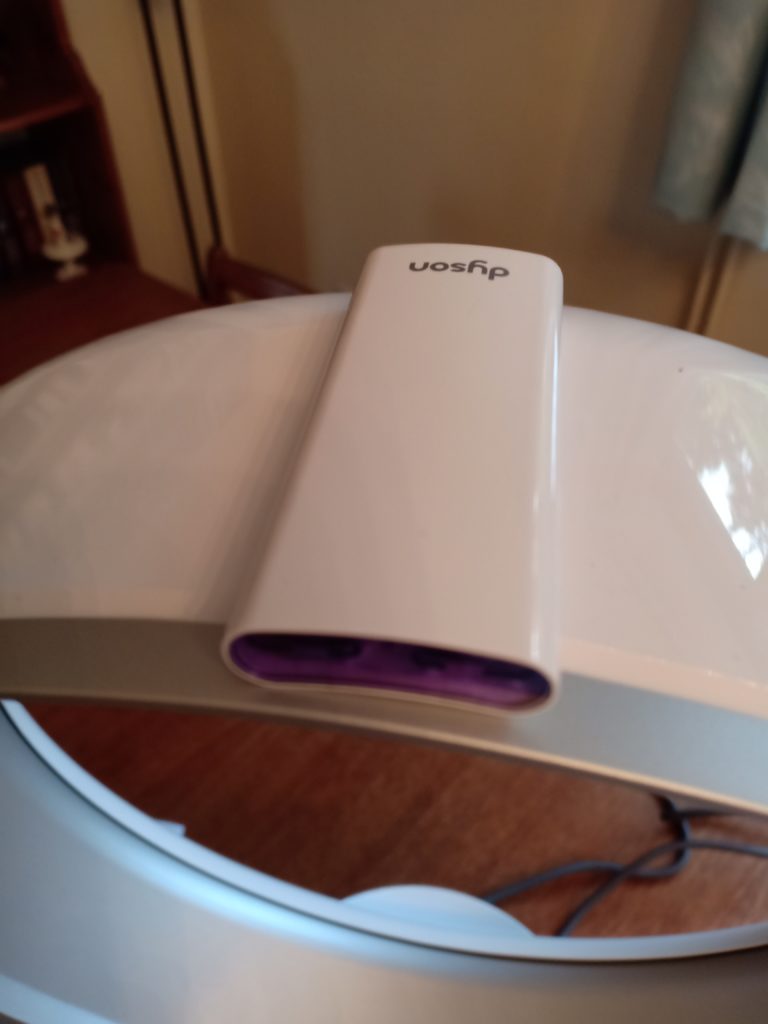
Remote Control
The remote control has a limited number of buttons on it, as there’s not a lot that you can do with a fan. Turn it on & off. Make it got faster or slower. Make it swivel to distribute cool air. Set a timer for it to stay on for. I must confess, I haven’t used the timer, it’s not something I need. So I can’t comment on that at all.
The buttons don’t need to big press, they respond well. I don’t know the official range of the controller. I was able to control it from my bed, with the fan positioned on a desk beyond the end of my bed, so about 7 or 8ft.

The fan is quieter than my old fan, which I know is subjective, but I can’t really say what it is in decibels! What I can say is that when on level 4 (out of 10), overnight, I didn’t notice it. If you have it up on level 10 then yes, it sounds like a fan.
Air Flow
I had read some comments in the past that said that the AM06 didn’t create a strong current of air. But I didn’t feel that way. I think it’s a good airflow, creating a nice cooling breeze. My old fan sounded like you were in a wind tunnel. I’d describe it as an industrial fan, which throws out air at a fair rate of knots. At least with the AM06 it’s a good air flow, with a nice low level of noise.
To move the air flow up or down, the Dyson AM06 Desk Fan has a novel approach. The base itself tilts up or down. I held the base to make the movement, rather than the ring of the fan. I don’t know if the fan is strong enough to tilt by holding the ring. It seems to me that you’re supposed to hold the base to tilt it. The range of tilt is sufficient to get a good variety of air flow.

The Dyson AM06 Desk Fan displays the fan speed (between 1 and 10) using a white digital display at the bottom of the base. I had read others complaining about the strength of the light, saying it was too bright for use in their bedroom overnight. Personally, I don’t have a problem with it. It gives off a glow. So does my bedside clock, my DAB radio, my toothbrush when it’s charging overnight. I didn’t need to put on my sunglasses to sleep.

Summary
I’m really glad I bought the Dyson AM06 Desk Fan. It’s stylish, quiet, cooling and a great addition for summertime. Thoroughly recommended, if you have the spare cash.
If it’s a hot day, you may want to cool down and relax in the garden. Check out my review of the Lay-Z-Spa Miami hot tub…

