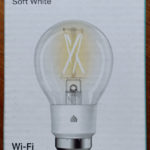As you may know, I try to automate what I can in my home, and lighting is the latest thing for me to update. To control lighting I have opted for a few tp-link KL50B Kasa Filament Smart Bulb.
It took me a little while to find a suitable bulb with a B22 fitting (bayonet style). I’d seen the Kasa Filament Smart Bulb and loved the look of the old-style filament. It’s actually an LED, meaning that this bulb comes in with an A++ energy rating. I added it to my wish list on Amazon to keep an eye on when it was available. As soon as it was, I snapped up three of them.
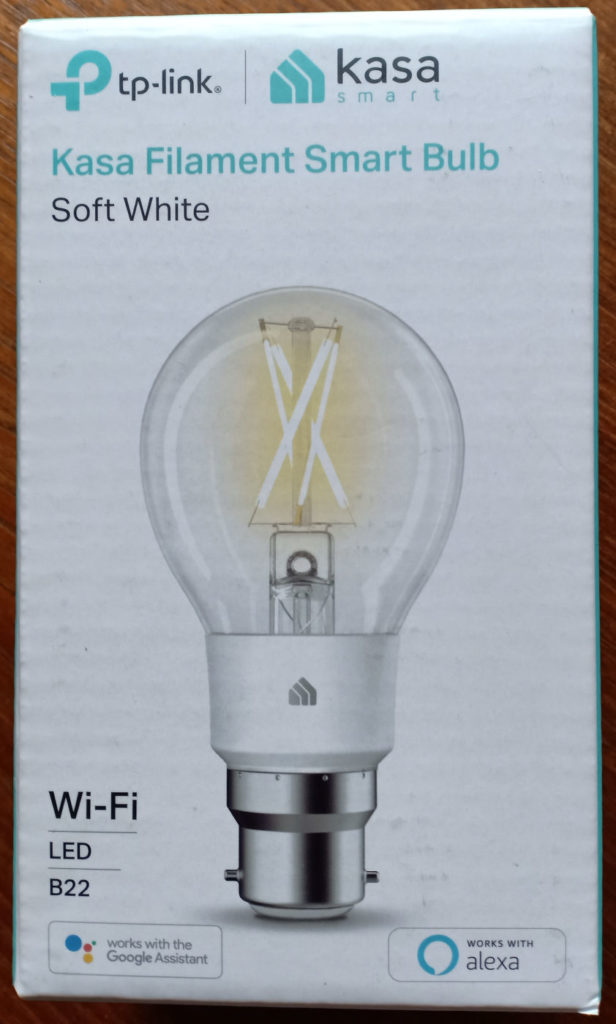
As with the tp-link HS110 Smart Plug, one of the key features for me is the ability to use voice control through Google Assistant. The KL50B also works with Amazon Alexa. I can set these bulbs up through the Kasa app, then also use them with my Google Home. I can then use voice commands to turn them on and off. It does involve leaving the light switches on, which can cause confusion to visitors!
Unboxing the tp-link KL50B Kasa Filament Smart Bulb
The KL50B Smart Bulb was well protected in its totally cardboard box, making the packaging fully recyclable. There is also a Quick Start Guide included, to help you get everything set up easily. As you can see below, there aren’t many steps involved!

To set up the bulb you need to download the Kasa App on to your smartphone. You can then easily add the smart bulb by tapping on the + symbol in the top right of the Kasa screen. It guides you through the process, which is very easy.
I found this process extremely easy, just like with the HS110 plug. It is well guided and quick do. It didn’t take long at all to get my three bulbs up and running, as well as linked to my Google Home.

The bulbs are dimmable, and work extremely well at altering the light level. You can either select presets within the Kasa app of 25%, 50%, 75% or 100% brightness. There is also a slider which enables you to set a different brightness level.
You also have the ability to check the power use through the Kasa app. It shows you a range of stats about the bulb and its power consumption. Energy Useage shows me that my daily usage average is 0.06kWh. At my current charge of 12.9 p/kWh, I believe this is costing me £2.82 per year to run.

Scheduling Whilst Away
A big reason for getting these bulbs was the ability to set up scheduling of the KL50B Smart Bulb through the Kasa app. It means I’m able to set timing schedules to use when I am away from the house, especially when on holiday. Creating the impression of occupancy is something I’m keen to do when away. I am yet to test this when on holiday, but I will update the review when I have done so.

At 800 lumens, the bulb is not as bright as the previous LED bulb I was using, but the technical benefits it brings outweighs the drop in brightness.
I can thoroughly recommend the tp-link KL50B Kasa Filament Smart Bulb. It has fully met my expectations and at a very affordable price. The only downside is the need to control the lights via the app and voice only – the wall switches need to be kept switched on. This can cause confusion, especially for visitors to the house.
I have also purchased some tp-link Smart Wi-Fi Plugs, allowing me to control devices via the Kasa app and Google Assistant. Check out the tp-link HS110 Smart Wi-Fi Plug review. If you’re also looking for a G4 bulb, read my review of the AHEVO G4 LED Light Bulbs.
Guy Goes Green
If you found this smart bulb review useful, you may like to subscribe to my YouTube Channel, Guy Goes Green.
Like most people, I’m not perfect, so I’m trying to change my life to make less of an impact on the earth. One small step at a time. This includes lots of garden hints, tips and insights, as I find ways to be more self-sufficient. What works? What doesn’t? I’ll share my experience, to help you make informed choices for yourself. Subscribe now, and come join me on the journey!
Watch now at Guy Goes Green.